Now that everyone has experimented with writing a prompt and using a large language model, the tough trick for Gen AI is to survive the trough of disillusionment in Gartner’s famous, or infamous, depending on your perspective, Hype Cycle. This is the stage where initial excitement wanes, and experiments putting the technology to work can fall short. While Gen AI remains in the news and many are passionate about its potential, some early attempts have struggled. For instance, trying to figure out which AI model is best for the business challenge being tackled has resulted in stalled projects. Naresh Ram, AAXIS CSO, offers some key insights on this issue in “Tool for the Job: Matching AI Models with Business Tasks.” Once a model is selected, grounding, making sure the model is trained in a context that is relevant to the industry, business discipline or use case, can still be a concern. Grounding a model can then lead to intense discussions about data security and data privacy. These are all non-trivial issues that have slowed initial AI efforts at the enterprise level.
The above issues can be further compounded by the question of ownership. Who in the organization is responsible for implementing AI? If you cannot answer this question, do not worry, you are not alone. In a previous blog, “Who Owns AI?“, we explored this question, and the short answer is “no one,” yet. So, is Gen AI doomed to fail? Not at all, but 2024 is showing us that those who spent 2023 fretting that AI would soon take their job, might have hit the panic button a bit too early. Gartner’s Hype Cycle is plotted on a y-axis of Visibility and an x-axis of Time and reaching the Plateau of Productivity is going to take some time, even for a breakout technology like Gen AI.
Now What?
Is waiting for Gen AI to continue to be developed, refined, and tailored for specific use cases the only option? No, an alternative option is to start small, or more accurately to start very broadly. Here are three broad use cases that can help an organization get started with Gen AI, increase its comfort level with the technology and achieve notable productivity gains.
1. Summarization
Hands down, one of the best tasks to ask Gen AI to perform is to summarize documents. AI’s ability to read contract documents, compliance and regulatory documents, white papers, proposals etc. and provide a first pass summary is truly astounding. Humans, for now, should still make any final decisions pertaining to these documents, but asking Gen AI to review a 30-page contract and look for questionable or objectionable clauses gives the person tasked with reviewing the contract a starting point for their redlines, and saves them a significant amount of time.
A good example of summarization done well is Slack AI where Slack users have the option to ask for summarization of specific channels at specified intervals or the ability to ask Slack to summarize a conversation based on unread messages, the last 7 days or a custom date range. Salesforce and Slack estimate that users can save 97 minutes a week using summarization.
2. Interpretive Search
Since the very first days of the Internet, people have been looking for information. This has primarily been accomplished by typing and entering keywords. Google first became successful by creating algorithms to index millions and millions of websites and speed up this search process while also increasing the accuracy of the results. Now Google and other search companies are innovating search again and using Gen AI to (1) interpret longer search strings rather than just keywords and (2) build an AI response, as opposed to just delivering a results set in rank order, based upon the context clues in your search string, Gen AI’s ability to read the top 1-3 websites from the standard search results set and then synthesize a unique response/answer to your query.
It is important to note that while your search string is unique to you, if it pertains to a common or popular topic, you may receive a cached result and you will not experience Gen AI’s process of interpreting, analyzing, and synthesizing a response in real time.
If you would like to see Interpretive Search in a business context, check out threekit’s new Visual Discovery AI solution. They have a fun example of a shopper that is looking to find an entire outfit for a yacht party!
3. Chatbot Upgrade
While summarization and interpretive search use external tooling or packaged solutions, upgrading your chatbot will require a little more AI expertise but it is still a very logical first step in bringing AI into your organization. Chatbots have largely been built using rules based If…Then…Else logic to simulate a conversation flow and assist customers with common questions or issues. Two significant drawbacks to this approach are that chatbots require significant programing and they tend to frustrate customers/users with their limited paths and capabilities. By introducing Gen AI, or Conversational AI, you can upgrade your chatbot so that it can interpret human language, perform complex tasks across sales, support and marketing, support multiple languages and provide ‘off script’ responses.
One of the best examples I have seen is LinkedIn’s AI-Powered Insights chatbot that can be found on job postings and professional topics. It offers some predefined prompts but also offers users the ability to ask their own questions and watch as AI generates a response. Note that this feature is only available to LinkedIn’s Premium users.
On to Productivity
Despite the early challenges, AI will not only survive the trough of disillusionment, but it may ultimately rename the “Plateau of Productivity” to the “Path of Progression.” The technology powering Gen AI will continue to evolve, be refined, and improve. Over the next five years, enterprises will increasingly welcome AI into their organizations. At that time, the bigger question will be trust—trusting AI to the extent that humans can be taken out of the loop. However, that is a topic for another day.